Support & Warranty
Support & Warranty
The Intelligent Ag brand has been retired and is now merged with Precision Planting. We strive to continue keeping our customers up and running. Temporarily, you can find information on product installation, troubleshooting, manuals, and how-to videos on this page. In the near future, all product resources will only be accessible from Precision Planting Product Resources.
If you are looking for information on our products click HERE.
Technical Support
support@intelligentag.com
1-877-912-5973 (Support in the U.S. and Canada)
1-701-356-9222 (Sales/Headquarters)
1810 NDSU Research Circle N
Fargo, ND 58102
iPad Buying Guide
This guide will help you determine the best iPad to purchase for use with Intelligent Ag monitoring systems.
Recommended
- Hardware
- iPad Air (3rd generation or newer)
- iPad Pro
- 9.7-inch
- 10.5-inch
- 11-inch
- 12.9-inch (2nd generation or newer)
- iPad
- 9.7-inch (5th generation or newer)
- 10.2-inch (7th generation or newer)
- Supported Software
- iOS 16 or newer
Storage – At least 500 mb of free storage. If you want to download other apps or store pictures or video, you may want to purchase an iPad model with a bigger storage capacity.
Cellular connectivity (vs. Wi-Fi only) – Cellular connectivity is not required. If you want to access the internet while you are in the field away from Wi-Fi access, you may want to purchase an iPad model with cellular connectivity.
*A RAM mount is included with the system that is compatible with nearly every iPad version and size, except the 12.9″ iPad Pro. Mounts for large models can be purchased through www.rammount.com.
ReconBlockage™ (formerly Recon Blockage Plus™)
Manuals
- Operator’s Guide
- Installation Manual
- Quick Reference Guide
- Troubleshooting Guide
- Strip-Till Installation Manual
- Strip-Till Quick Reference Guide
- Strip-Till Troubleshooting Guide
How to Install
ReconBlockage™️ is easy to install. Watch our installation video with step by step instruction.
Recon Wireless Blockage and Flow Monitor
Manuals
- Operator’s Guide
- Installation Manual
- Quick Reference Guide
- Tow-Between Access Point Extension Instructions
- Wireless Blockage and Flow Monitor Troubleshooting Guide
Training
- Recon Wireless Blockage and Flow Monitor – App Features and Settings
- Recon Wireless Blockage and Flow Monitor – Connect To WiFi and Demo Mode
- Recon Wireless Blockage and Flow Monitor – App configuration
Visit our YouTube page to see all of the Recon Wireless Blockage and Flow Monitor Training videos.
2024 Service Bulletins:
2024 WBFM Access Point Configuration Service Bulletin
Configuration Files
V3
V2
- SSID1-IAS Blockage-Channel 11-V2-config-file
- SSID2-IASNetwork2-Channel 11-V2-config-file
- SSID3-IASNetwork3-Channel 11-V2-config-file
- SSID4-IASNetwork4-Channel 11-V2-config-file
Firmware File
2021 Service Bulletins:
- Spring 2021 Hotfix 01 Recon Blockage Monitor – Product Bulletin
- Recon Wireless Blockage Monitor App Update – Software Release
2020 Service Bulletins:
2019 Service Bulletins:
2018 Service Bulletins:
Files needed for TP-Link Reconfiguration:
- SSID1-IAS Blockage-Channel 11-V2-config-file
- SSID2-IASNetwork2-Channel 11-V2-config-file
- SSID3-IASNetwork3-Channel 11-V2-config-file
- SSID4-IASNetwork4-Channel 11-V2-config-file
- Watch the video tutorial
TP-Link Firmware Update
- Files needed for Firmware Update:
How to Install
The Recon Wireless Blockage and Flow Monitor is easy to install. Check out our series of videos with step by step instruction.
Recon SpreadSense®
Manuals
2021 Service Bulletins
2020 Service Bulletins
Training
- Recon SpreadSense® – App Download
- Recon SpreadSense® – Connecting to Wifi and Accessing Demo Mode
- Recon SpreadSense® – App Configuration
Visit our YouTube page to see all of the Recon SpreadSense® Training videos.
How to Install
Recon SpreadSense® is easy to install. Watch our installation video with step by step instruction.
Warranty Claims
For faster processing, please inform the dealer of any affected serial numbers and part numbers if possible. The dealer will submit the warranty claim on your behalf.
Warranty submissions may be subject to a restocking fee of 15%.
If you need help locating a dealer in your area, please use the dealer locator tool below.
For more information on our warranty, please view our Limited Warranty and Extended Warranty.
Warranty Registrations
Register Here:
Dealer Locator